Contributor Types
In the Dashboard CMS, you can manage contributors and contributor types with ease. This guide will walk you through the steps to create, modify, and delete contributor types.
Contributor types allow you to categorize your contributors based on different roles or designations. For example, you can create contributor types like actors, directors, writers, sport team players, etc., based on your specific needs.
To access contributors and contributor types, begin by selecting the Contributors option in the main menu of the Dashboard CMS.
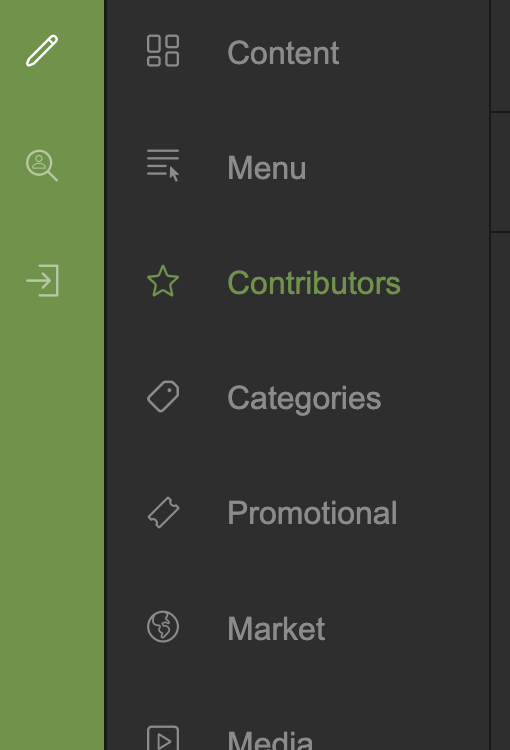
Creating a Contributor Type
- To create a new contributor type, click to Contributor Types, and click the plus icon.
- A dialogue box overlay will appear. Enter a name for the new contributor type in the provided text field.
- After entering the desired name, click the Create button to create the new contributor type.
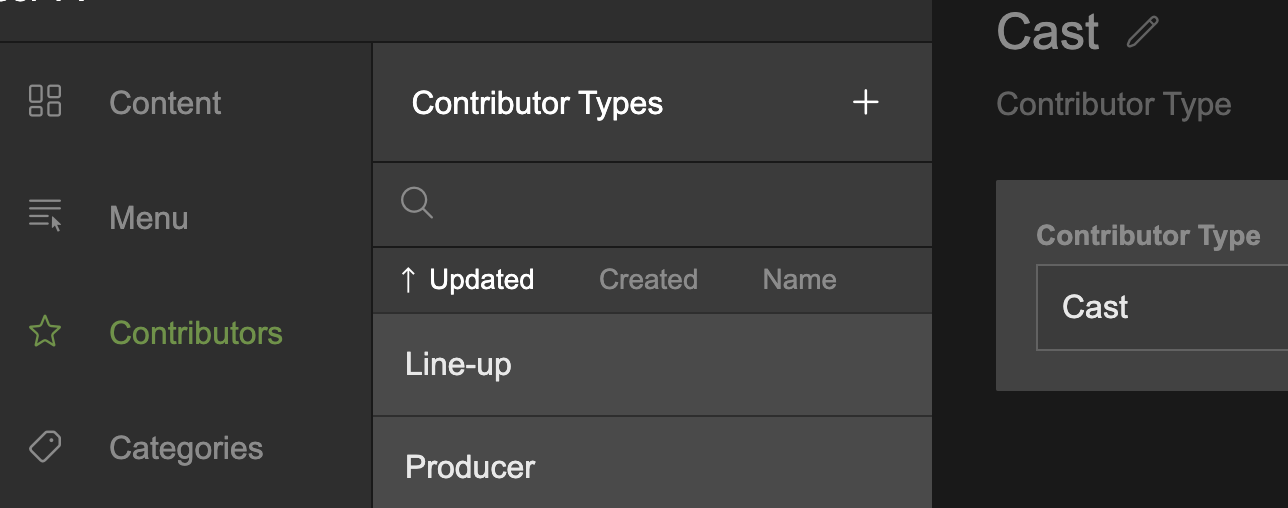
Click the plus icon to create a new Contributor Type
Modifying a Contributor Type
- To modify an existing contributor type, start by selecting the desired contributor type from the list.
- Once the contributor type is selected, you can change its name by editing the text in the provided text field.
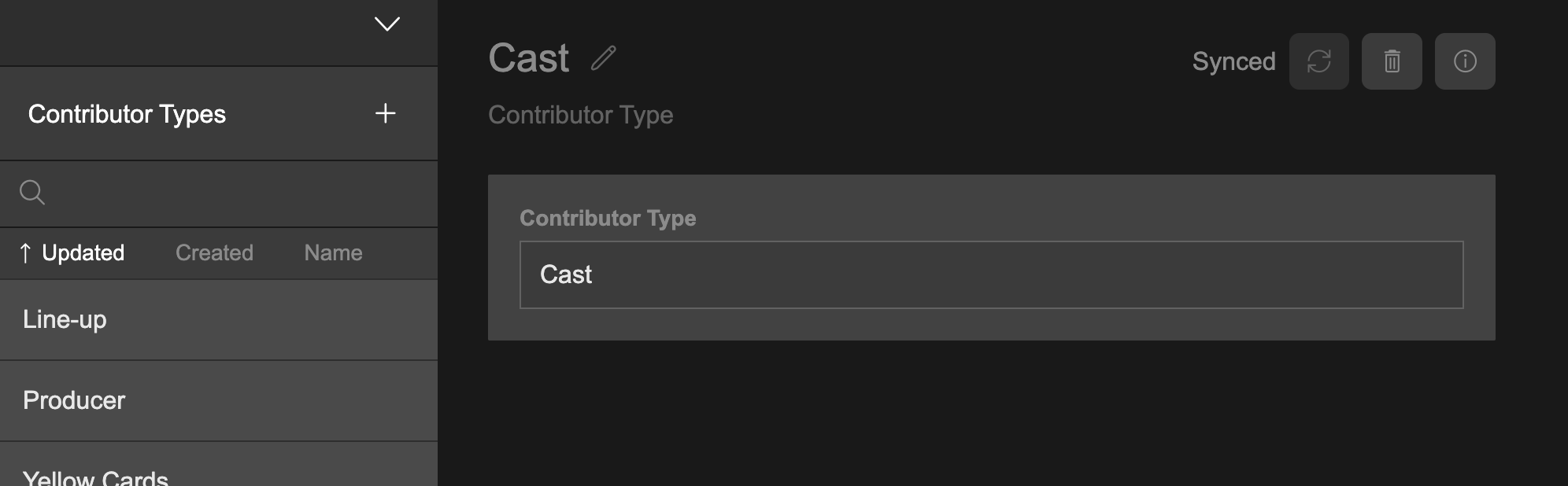
Deleting a Contributor Type
- To delete a contributor type, click the trash can icon located in the top right corner.
- Confirm the deletion in the prompt that appears to permanently remove the contributor type.
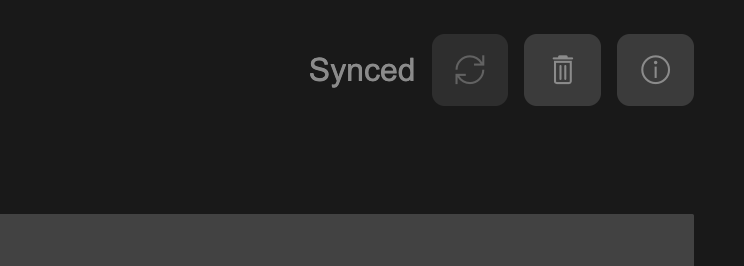
Click the delete button
Viewing Contributor Type Information
- You can view various details about a contributor type by clicking the info icon in the top right corner.
- The contributor type's creation date, last update date, and unique ID number will be displayed.
- To copy the contributor type's ID number, click the copy icon located next to the ID.
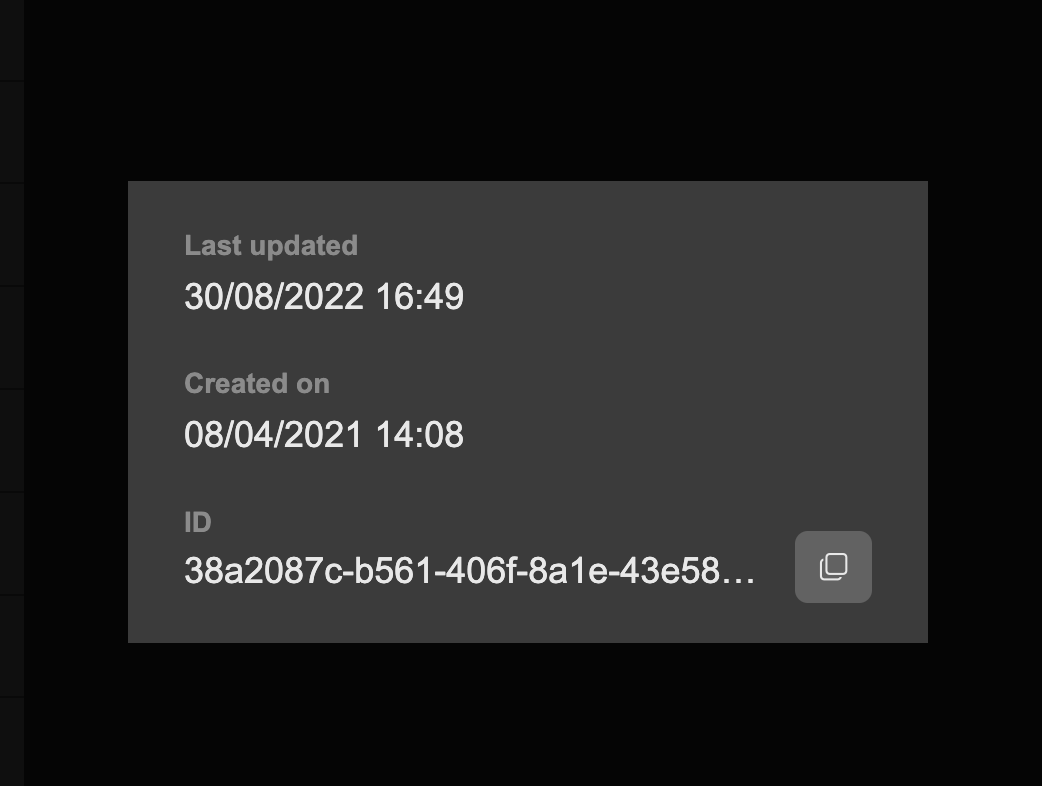
Click the copy button to copy the ID
Updated 4 months ago
